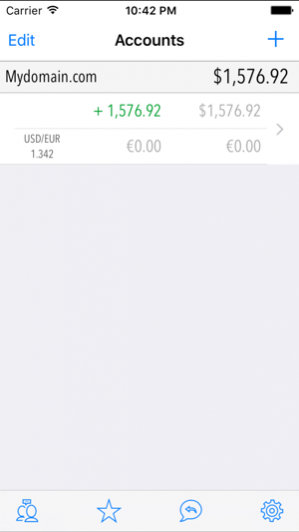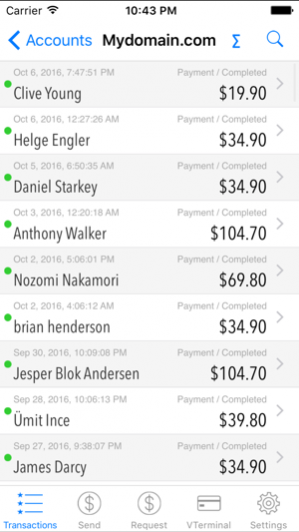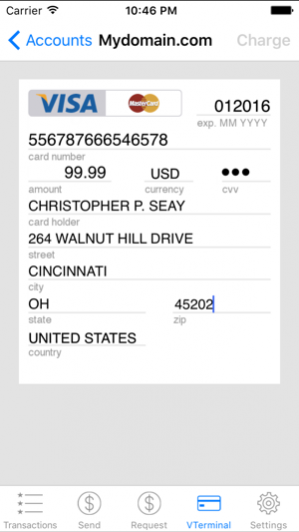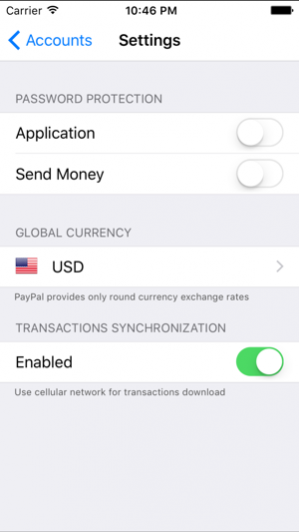PayMobile for PayPal 3.3.2
Continue to app
Paid Version
Publisher Description
MULTIPLE ACCOUNTS support, OFFLINE preview and reporting, CREDIT CARDS TERMINAL, SUMMARY reports by currencies, real-time EXCHANGE RATES People say that big things come in small packages. PayMobile for iPhone, bundles all of your PayPal accounts and transactions into one small package that you can take with you wherever you go. If you depend on PayPal to run your business, put PayMobile into action and see just how easy tracking all of your accounts can be. With every balance listed right on the home screen, in the proper currency and live exchange rates, you can keep track of your finances at a glance. And with two levels of password protection, it's super-secure. From the home screen you can also add or edit accounts. Use the pull to refresh gesture to update all the account balances and reflect any new activity. Select a specific account by tapping it, and you will see all recent transactions.For even more options, tap a transaction to view all of its details including the buyer's name, address, telephone number, amount of the transaction, purchased items and the unit of currency. You can even directly phone the customer by tapping on his telephone number or send an email. Use the filter feature to find specific transactions or status. By setting your own criteria, you can display transactions from a specific buyer, or search all transactions for the last week or month, those that are completed, pending and more. Tapping on the summary button you will see the totals of selected transactions. Sending money to any PayPal account is as easy as entering an email address, setting the amount, and your money is on its way with just one tap. You can even send full refunds for returned merchandise or services. You can also request payment for products or services by sending an email to a customer containing embedded „Pay Now“ link. If you have Payments Pro services activated for your account you can even charge credit cards right on your iPhone without the need of any external hardware wherever you are. With Pay Mobile on your iPhone you are in complete control of all of your PayPal accounts, even when you are miles away from your computer. Feature list: * Multiple PayPal accounts support * Real time currency exchange rates * Accounts summary of your finances in selected by you currency * Double password protection for sensitive operations * Annual transactions data import from PayPal. * Offline transactions preview and reporting * Summary by currenceis of selected transactions * Transactions details (online) * Refund payment * Fast offline reports with predefined search criteria by time, type or transaction status, customer name or email address * Customer summary overview – transactions count, first and last activities, grand total * Request money – send embedded „Pay now“ button link via email * Send money to another PayPal account via mass payment * Virtual terminal for credit cards – Visa, Mastercard. PayPal supports virtual terminal only fo r UK, Canada and US accounts with activated Payments Pro services. * Data synchronization with PayPal in background
Oct 7, 2016 Version 3.3.2 √ Minor Bugfixes and stability improvements
About PayMobile for PayPal
PayMobile for PayPal is a paid app for iOS published in the Accounting & Finance list of apps, part of Business.
The company that develops PayMobile for PayPal is Simon Mitev. The latest version released by its developer is 3.3.2.
To install PayMobile for PayPal on your iOS device, just click the green Continue To App button above to start the installation process. The app is listed on our website since 2016-10-07 and was downloaded 30 times. We have already checked if the download link is safe, however for your own protection we recommend that you scan the downloaded app with your antivirus. Your antivirus may detect the PayMobile for PayPal as malware if the download link is broken.
How to install PayMobile for PayPal on your iOS device:
- Click on the Continue To App button on our website. This will redirect you to the App Store.
- Once the PayMobile for PayPal is shown in the iTunes listing of your iOS device, you can start its download and installation. Tap on the GET button to the right of the app to start downloading it.
- If you are not logged-in the iOS appstore app, you'll be prompted for your your Apple ID and/or password.
- After PayMobile for PayPal is downloaded, you'll see an INSTALL button to the right. Tap on it to start the actual installation of the iOS app.
- Once installation is finished you can tap on the OPEN button to start it. Its icon will also be added to your device home screen.